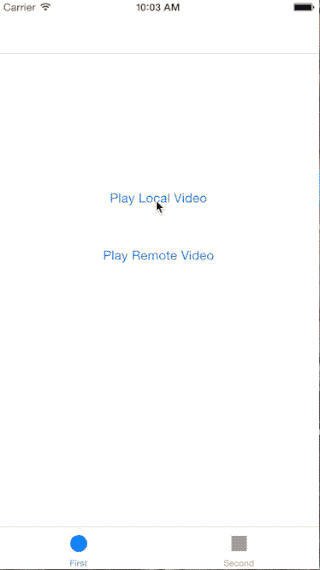- TimLiu-iOS github iOS排行榜
- open-source-library-tags 佳宾同学自己项目总结
- SwiftGuide Swift 开源项目精选
- Github-iOS备忘 分类、折叠查看 开源项目总结
UI部分
下拉刷新:
音视频播放:
KRVideoPlayer
类似Weico的播放器,支持竖屏模式下全屏播放。支持 pod 安装使用1pod search KRVideoPlayer使用MPMoviePlayer进行视频播放,自定义控制层 来控制视频的暂定,播放,前进后退等等
示例图片